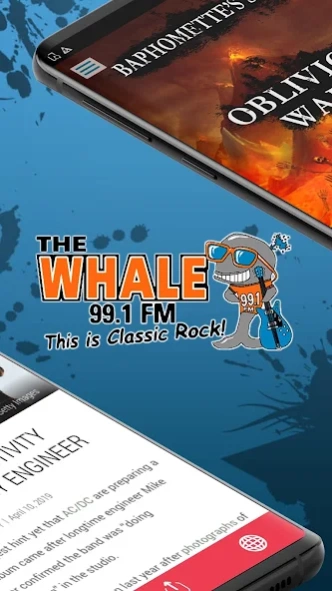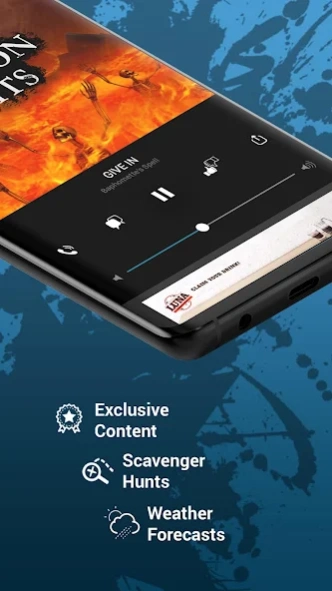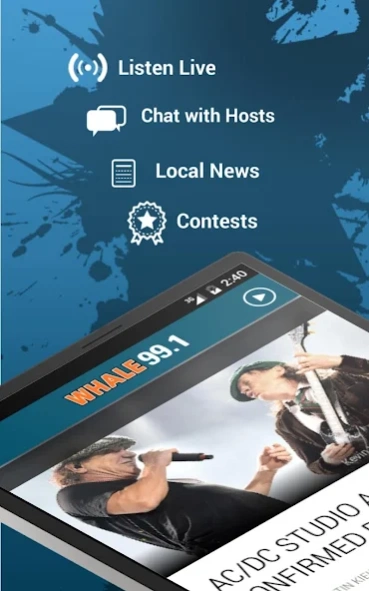The Whale 99.1 FM (WAAL) 2.4.2
Free Version
Publisher Description
The Whale 99.1 FM (WAAL) - This Is Classic Rock
Get the latest news and information, weather coverage and traffic updates in the Binghamton area with the 991 The Whale app! Listen to the station live and interact with the hosts – you can direct message and call the show directly from the app. Receive alerts about breaking news, contests, and more before anyone else. Save articles and viral stories for reading later, and share on Facebook and Twitter.
Key Features:
• Listen to our shows, plus receive weather and traffic updates live from 991 The Whale Radio
• Read the latest news, watch videos, view photo galleries & listen to audio content
• Submit Photos/Videos directly from the app
• Participate in contests and giveaways, plus get exclusive access to station scavenger hunts
• Android Auto lets you to stay focused on the road while listening
• Get the latest weather for your area plus a 5-day forecast
• Do not disturb modes for alerts (weekend and after hours)
• Save articles for reading later (supports offline viewing)
• Instant Alerts for breaking news, weather, contests, shows and more
• Featured full multi-tasking with background audio and controls
• Share the latest news on Facebook & Twitter
• Supports Chromecast for wireless streaming to your compatible devices
This is the latest version of the 991 The Whale app, and many more features are already planned. Please share your feedback from within the 991 The Whale app by clicking the “Send App Feedback” link in the menu.
About The Whale 99.1 FM (WAAL)
The Whale 99.1 FM (WAAL) is a free app for Android published in the Audio File Players list of apps, part of Audio & Multimedia.
The company that develops The Whale 99.1 FM (WAAL) is Townsquare Media, Inc.. The latest version released by its developer is 2.4.2.
To install The Whale 99.1 FM (WAAL) on your Android device, just click the green Continue To App button above to start the installation process. The app is listed on our website since 2024-04-10 and was downloaded 8 times. We have already checked if the download link is safe, however for your own protection we recommend that you scan the downloaded app with your antivirus. Your antivirus may detect the The Whale 99.1 FM (WAAL) as malware as malware if the download link to com.tsm.thewhale991 is broken.
How to install The Whale 99.1 FM (WAAL) on your Android device:
- Click on the Continue To App button on our website. This will redirect you to Google Play.
- Once the The Whale 99.1 FM (WAAL) is shown in the Google Play listing of your Android device, you can start its download and installation. Tap on the Install button located below the search bar and to the right of the app icon.
- A pop-up window with the permissions required by The Whale 99.1 FM (WAAL) will be shown. Click on Accept to continue the process.
- The Whale 99.1 FM (WAAL) will be downloaded onto your device, displaying a progress. Once the download completes, the installation will start and you'll get a notification after the installation is finished.